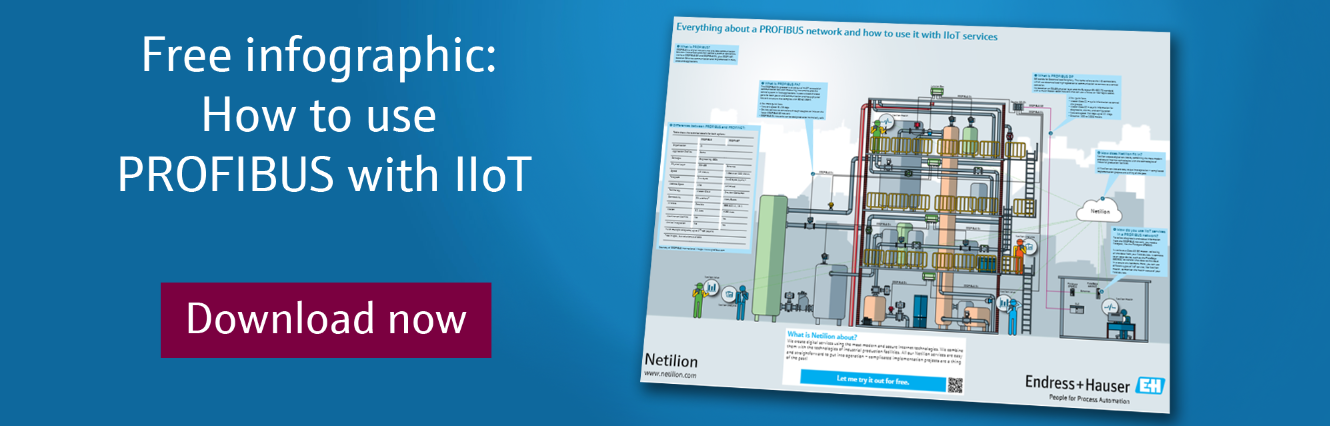#Workingfromhome: How to use Google Home with your IIoT-enabled process
APIs offer plenty of possibilities for IIoT applications. Today, let’s learn how to use Netilion Connect with Google Home to review your field devices and diagnostics, then forward notifications to the right person.
“Hello, Google. Give me my plant overview.”
I can hear you saying, “That’s impossible; it’s an edited video!” Nope. The application in the video is real, and it’s just the tip of the iceberg in terms of the data available in Netilion.
As we mentioned in other articles, field devices are super smart already and can provide tons of relevant data to us. But the question now is how do we use what they provide?
We have to get relevant insights to the right department at the right time. IIoT services today can bring those insights from your plant straight to you; they combine many data sources to provide you with relevant documentation, appropriate diagnostics, easy monitoring, and so on.
But what if you want to use this data differently than today? Maybe evolving your application or even integrating it into a different platform?
The answer to these questions is called API, for application programming Interface. You can read our in-depth article on APIs later, but let me share some relevant points now.
First, one example, Netilion has an API which can be accessed by subscribing to Netilion Connect, a powerful solution where you can use all of your meaningful data however you want. You can check out our official page on it or contact us to learn more.
Second, the field architecture follows the NOA (NAMUR open architecture) concept, where you can see data without acting directly on the device. That way nothing interferes with your production.
Last and most important is where the data from our API is stored. All of it is in a secure environment which is periodically audited and certified to keep your valuable information safe.
And yes, I can hear you now saying, “But what if I don’t trust Google enough with my data?”. Using Google Home is just an example of the multitude of possibilities at your fingertips.
You can use any service provider you like to integrate your smartwatch, smart assistant, or whatever. You can pick the one that best fits your company requirements.
From wherever you want to access the data, we don’t do compromises in data security. Nobody except for you and the people you explicitly trust can access your data in Netilion. And nobody in-between can read your data thanks to end-to-end encryption.
And now I hear you saying, “Okay, so how did you do it?” Check out this video, where Alex demonstrates how to use Google Home to pull data from Netilion Connect.
Relevant links in video
- Netilion interactive API Documentation (v1)
- Public GitHub repository
- Heroku
- Dialogflow
- Python package to authorize your Flask app
Simple, right? APIs are the tipping point in the automation world, and best of all, you can try them out right now. Sign up to Netilion and check it out for free.
If you found this article helpful, please share it on social media using the #Netilion tag.
Stay safe!