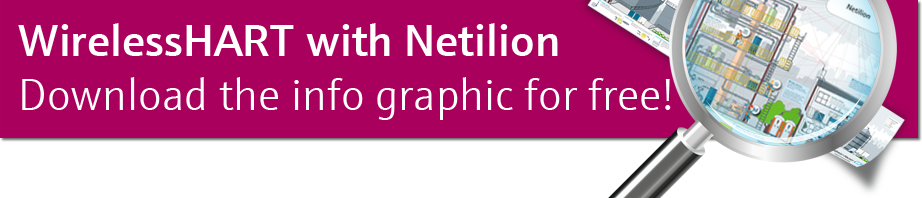How to connect your IIoT cloud to another system
IIoT cloud-based solutions bring many benefits by letting you access your data anywhere. But what if you want that data integrated into your current system? Stick around to find out how to do it!
With so many people talking about data in the cloud, it’s easy to assume everyone knows how it works. But that leaves some people embarrassed to ask questions such as “How do I bring this cloud data into my system?”
We’re here to help. Today I’ve invited two colleagues to answer that question and show you how easy it is.
Bringing OT and IT together
First, let’s discuss cloud services and APIs (application programming interface). On the market, you’ll find many ways to access the Industrial Internet of Things, with some options more flexible than others.
For example, most IIoT ecosystems have a list of relevant services to assist you with various tasks and provide insights into your processes. These services work pretty much the same for everyone who signs up for them.
API comes into play if you want to integrate the data collected from your field devices into a different application, your own service, or a new development. Some IIoT platforms, such as the Netilion ecosystem, use APIs to safely transfer data into a new app or your SCADA system.
You may think that coding or using an API will be difficult, and with the convergence of OT and IT, there’s no way to avoid it. But it’s easier than you think. Even protocols such as OPC UA offer API support.
IIoT services and API in practice
My colleague Julia will now tell us more about IIoT services and API. She’ll also show us how it works in an energy-monitoring application for a Netilion user.
You can easily use a cloud-based service to monitor and manage your field assets in many other applications. But how do you make everything work? My colleague Daniel can help us with that.
How to use an API in an IIoT solution
In this video, he’ll show you, step by step, how to use an API to request information from your field assets. Daniel is using Netilion Connect, so if you want to follow along, you can quickly sign up for free. Are we ready?
Did you follow the step by step? You can test it out as a free user on the Netilion ecosystem. You can also play with it in other ways, such as integrating data into a spreadsheet or another test tool.
APIs make requesting data from the cloud so easy, but what if you need another way to get this data? We’re out of time today, but we’ll tackle OPC UA and webhooks in a future article.
If you liked this post, please share it on social media using the #Netilion tag. Thanks!