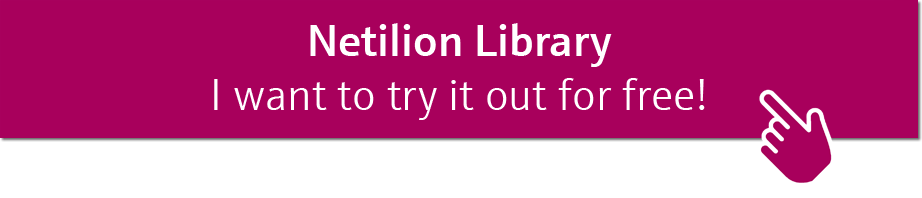7 1/2 things you can store in your IIoT cloud. The last one is the most important!
IIoT cloud solutions bring a broad range of possibilities. Let’s learn today how digital storage services can improve your daily tasks and help save time and money.
Ok, let me try to guess! You are wondering how digital storage could improve your daily tasks, am I right? Yes, sometimes the Industrial Internet of Things concept is not 100% clear, and it’s quite hard to picture a real scenario.
However, I have good news for you! I selected 7 ½ things you can store in your IIoT cloud that will impact your performance daily. All these things can help your team to be more collaborative and get access to the same information at the same time.
In fact, IIoT is already an affordable solution. The idea of digital services helps you to implement it gradually, focusing on the services that bring the most benefits for your current reality. Sorry, I was almost forgetting, the last thing or ½ thing on the list is the most important one. No kidding!
So, stick around, find a comfortable place, and let’s see how to improve your daily business using IIoT digital services.
Operating manual in the IIoT cloud
Even though we find technical documentation on internet that it’s not enough. Operating manuals are essential material to guide you through the many different situations you will encounter in the field.
I know this situation very well. Sometimes you need to check the technical information all the time. You need to google the model of the product and find it on the vendor’s website, right? Or maybe you have a folder on your computer where you have saved all this information, but it’s only on the desktop in the office.
The ideal scenario, when you are already familiar with the device, is to take some notes with shortcuts on how to deal with it! Usually, the most experienced member of the team has a small notebook with all the tricks, but he or she is the only one who can access it!
IIoT cloud solutions offering a storage service, such as the Netilion Library, can store and organize all these documents for you! Try to picture a situation where you can find the device by tag on a digital platform and have all the technical information there, including the stuff in that little black book! Sounds good, huh?
Moreover, all the team can access it using various devices, such as smartphones, tablets, laptops and so on! You will no long have to spend time searching for documents on the internet – just saying it!
Technical procedures
How often have you had to look up a technical procedure or some trick, e.g. during preventive maintenance, when something has gone wrong? Almost every day, I bet! You might have this procedure saved somewhere and must print it out or maybe it’s just a note that someone scribbled on a piece of paper.
What if you and your team could have a folder that contains all these notes and procedures? It would help new technicians and engineers to find guidance during any activity! Even the senior members of your team could double-check on technical methods during maintenance operations.
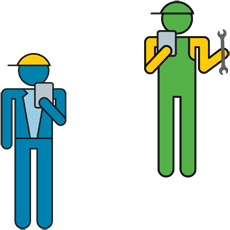
IIoT cloud services give you better flexibility to access and share these documents! You can get access to them through your mobile, tablet or any other device!
Maybe you are thinking, “I work in an explosion hazardous area, and I can’t have any device there!” Great, in this scenario, you can use a field communicator to access the cloud!
You can find handhelds on the market, such as the Field Xpert SMT77, that deliver more than just access to the device menu and which have all the necessary Ex certification.
Maintenance reports
Now, we are in a different scenario. I want you to picture a service company with a large number of different customers! How does it manage all the different maintenance reports and keep an historical record of them?
Your team, or you as the person in the field, visits a customer, and after performing the service, must make a maintenance report! When I was a field service technician, I used to be at the airport every week on my way to visit different customers.
Usually, I was going there to solve issues with the devices or to set up a new instrument! Anyway, the report on the task was always a problem to organize and share!
Today, if you do similar activities in a service company or any industry, an IIoT solution can help you keep all this stuff organized and you can also easily share it with your customer and team!
If you are in a service company, you can create a folder for every customer and save all the documents under the relevant tag! This keeps the maintenance reports organized and saves time when you need to share them!
Calibration reports
Another common task is the infamous calibration, oh yeah! By the way, if you want to learn more about calibration, I wrote an article with further details – check it out here.
Cool, there are still many customers storing calibration reports as a paper somewhere and, at the same time, service companies usually store them as PDFs on a hard drive somewhere!

As you can see, there are many ways for these files to go missing, right? OK, thank to IIoT service technologies, you have a safe place to store calibration reports and also link them to the correct device!
Yes, the same IIoT storage service can do it for you! Easy-peasy, right?
Device pictures
Great, you have to check a field instrument – just a preventive routine. Then, when you find the device, there are many things wrong! The display is not working, the device is filled with water! What do you do?
First, you pray that because it is still working filled with water, it will keep on working when you dry it out, right? Ha ha ha, sorry, it’s a joke, but I’ve experienced this situation too. Jokes aside, you need to make a report and attach pictures to it!
If you have one of the new handhelds, such as the Field Xpert SMT70, you can take the picture as well as get access to the device configuration! If you also have an IIoT cloud service, there’s another thing you can do. The Field Xpert can get a direct connection to the cloud and you can save your pictures under the related tag in it!
My life as a field service technician would have been so much more comfortable with this type of tool, don’t you think?
Certificates
Another routine thing that happens from time to time is inspection. Usually, you need to show certificates, calibration reports as well as anything else that prove that your devices are following all the rules!

OK, usually this documentation is still on paper and the digital version is lost somewhere on someone else’s hard drive! Here, an IIoT service helps you to keep everyone organized and provides quick access to all relevant documentation!
On top of that, all your team can have access to the information in the cloud!
Device configuration
This one is super-important! You can check if the configuration of the devices was changed or set up a new device by following the settings of its predecessor! Tell me, do you have such configurations saved in places other than the field communicator? I guess not!
Usually, field communicators store configurations using their internal memory, but the procedure for transferring them to the computer can be painful!
The new generation of HART communicators or handhelds for any protocol bring new connectivity features! For instance, the Field Xpert SMT70/SMT77 can save configurations using its internal memory and also share them with the cloud!
Sounds great, right? You can have all the configurations saved in a safe place in a couple of clicks! No problem at all – just saying!
½ You can do it right now, and for free!
OK, if you jumped directly here and you don’t know what to save in the IIoT cloud, you can go back and enjoy reading everything before! However, if you already know how to use the cloud, let me tell you how to try it out for free with just a couple of clicks!
You can start right now to create your devices and save all the documentation with them. For instance, you can use an App called Scanner to collect the Endress+Hauser's device data and create a replica in the cloud.
When the device is not from Endress+Hauser, you can create and add all the information manually using the App. Now you can start to organize all your device documentation. It will improve your daily routines, saving you time when you need to find the documents concerning the devices you have in the field.
That’s it – IIoT cloud service solutions bring you a lot of advantages. You can create your free account here.
Have a good one!