NAMUR NE 107 in less than 5 minutes
What if every device in your plant had different diagnostics and no standardization? Sounds messy, doesn’t it? Let's dive into NAMUR NE 107 to learn how it makes daily life for industrial operators easy.
Nearly all industrial plants have a multitude of brands and types of devices and machinery. Can you picture a situation where every device gives its status information differently from every other device? What a nightmare!
So some smart people decided to develop NAMUR NE 107 to help operators understand all of their field assets. Usually I explain it here, but today my colleague Alex Franke will tell us more about it.
Seems clear, right? Our article "Things to know about NAMUR NE 107" has extra details if you’d like to learn more. Now, before Alex tells us how to collect status data from the field, let’s summarize the first video.
Four NAMUR NE 107 status signals, example:
- Check function: Low severity; temporarily invalid signal, such as forced device outputs in loop tests (For status signals prioritization, check function is considered priority 2 by NAMUR)
- Maintenance required: Low severity; valid signal, but function will drop or cease soon, like at the end of a pH sensor's lifetime (For status signals prioritization, the maintenance required is considered priority 3 by NAMUR)
- Out of specification: Medium severity; device is running beyond permissible range or some other parameter (For status signals prioritization, out of specification is considered priority 4 by NAMUR)
- Failure: High severity; invalid signal due to malfunction in a sensor, instrument, or actuator (For status signals prioritization, failure is considered priority 1 by NAMUR)
The severity and priority are a different thing, and they can define as:
"Severity is a parameter to denote the impact of a particular incident on a system. Priority is a parameter to decide the order in which defects should be fixed. Severity means how severe incident is affecting the functionality. Priority means how fast incident has to be fixed." font: Geekforgeeks
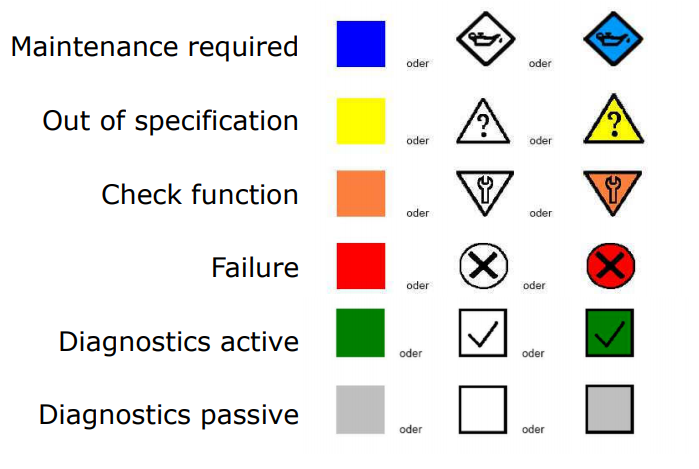
How do you read a NAMUR NE 107 status?
There are many ways to pull data from the field and then access the NAMUR status. For starters, you can access it remotely using digital communication, such as EtherNet/IP, WirelessHART, PROFINET, etc.
Another possibility is local access, using tools such as an app on your smartphone or a tablet such as the Field Xpert SMT70 with FieldPort SWA50 or a modem. In this video, Alex is back to teach us more about the possibilities. Check it out.
Now we know why NAMUR NE 107 is important and how to pull data from your smart devices in a few different ways. IIoT cloud-based services, such as Netilion Health, can help you use NAMUR NE 107 to easily read the health conditions of all your field devices.
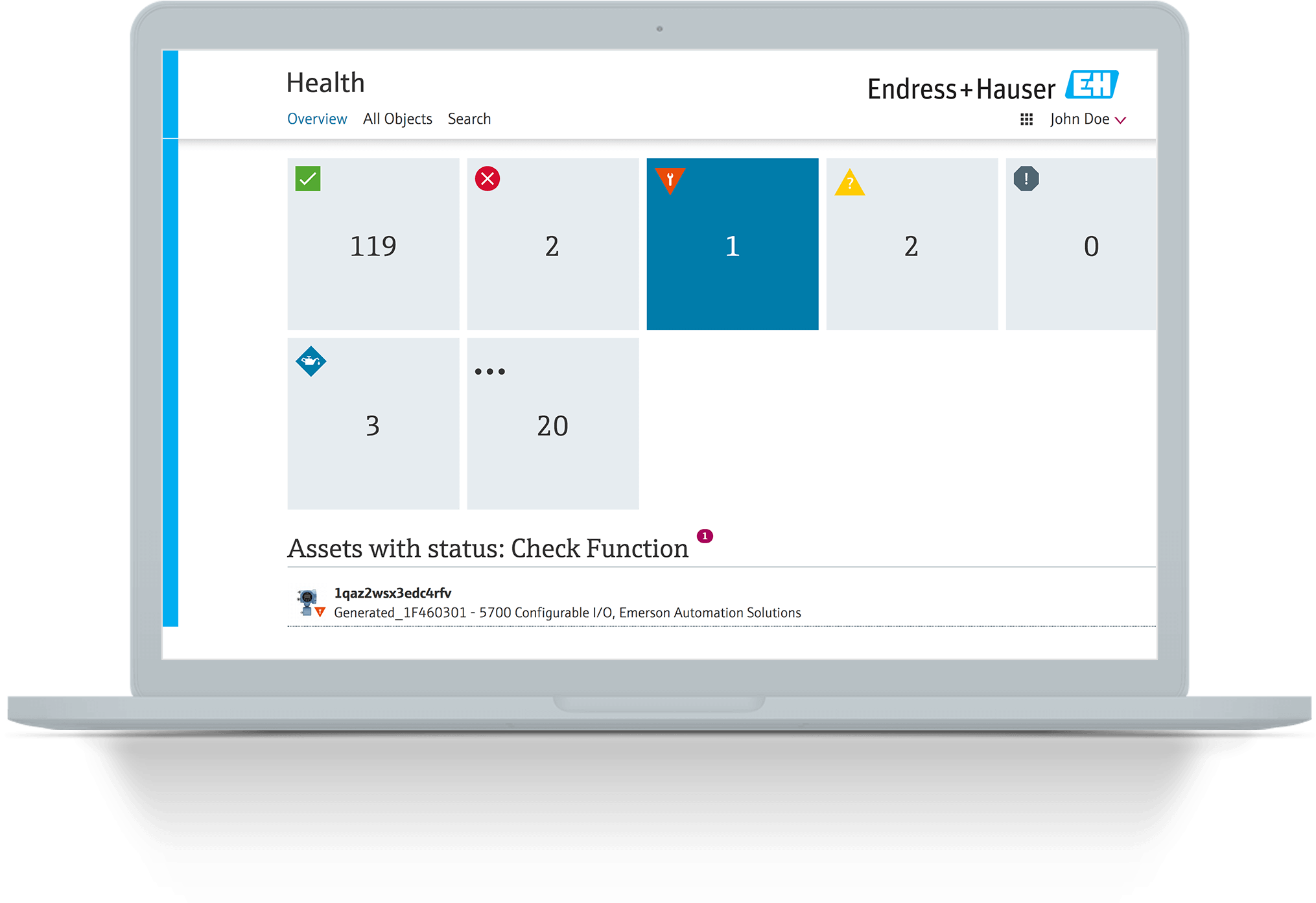
In Netilion Health, for example, you open the service and go to the overview page, where you can see all a device's health information and figure out what to focus on. Selecting “maintenance required” will show you the cause of a problematic status and possible remedies.
Now you can quickly understand what’s going on with a misbehaving field asset without making a special trip into the field. Knowing what’s wrong before heading out means you can take the tools you need, saving you time and effort.
NAMUR NE 107 standardizes all the status signals from your field devices to make assessments and solutions easier. Best of all, you can use NE 107 in IIoT cloud-based services to give you a preliminary look at a problem and clues on where to focus first.
If you learned something useful today, please share the article on your social media using the #Netilion tag.
Stay healthy, and see you next time!



